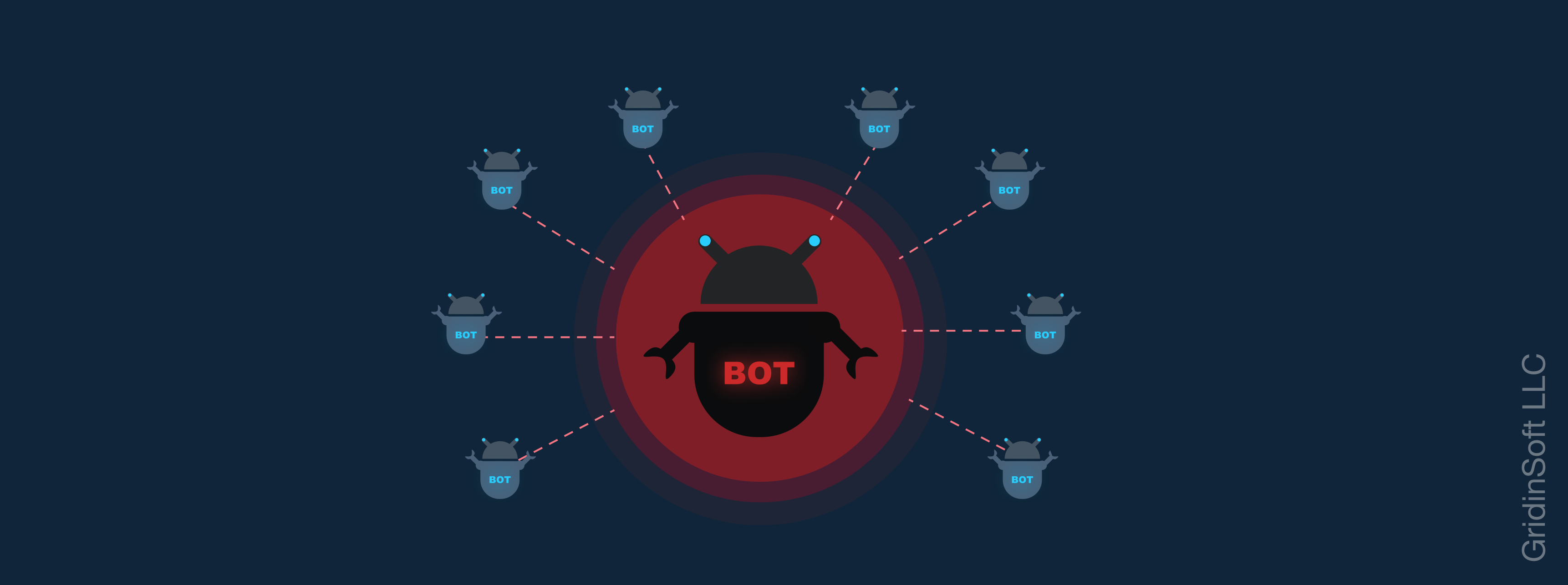La palabra «red de robots» ahora es ubicuo, y casi todos los usuarios saben lo que significa. Esto no es sorprendente porque esta red puede ser prácticamente cualquier dispositivo con acceso a Internet. Tal red puede infectar muchos dispositivos, como computadoras de escritorio, teléfonos inteligentes, y enrutadores de Wi-Fi en casa. Todos ellos pueden algún día tener armas en la mano de los ciberdelincuentes..
¿Qué es un «red de robots» red, Por qué son peligrosos, definición de botnet, Cómo saber si su computadora es parte de una botnet y cómo no permiten que los delincuentes tomen el control sobre sus dispositivos – Responderemos todas estas preguntas en esta publicación..

¿Qué es una botnet?: Cómo funciona Botnet
Así que red de robots La definición consiste en cualquier dispositivo con acceso a Internet que se infectara con el virus de malware y ganó el control en las manos equivocadas, sin el conocimiento del usuario. Esto sucede en secreto, y el dispositivo pirateado continúa funcionando como de costumbre – Pero al mismo tiempo hará todo lo que el mando de los cibercriminales. Más amenudo, Los delincuentes están infectados por miles de dispositivos y los combinan en una sola red – un botón, o «red de botes».
Crear una botnet es la primera etapa del plan malvado del criminal. Después de una infraestructura robusta, forma el dispositivo infectado, puede atacar a todos en la red. Hay cuatro áreas principales donde los propietarios de Botnets y sus títeres pueden actuar.
Por favor no: Es esencial estudiar la estructura y comprender cómo verificar una botnet en su computadora, Cómo funciona una botnet, y qué pasos tomar para eliminar botnets.
Negación de servicio (DDoS) Ataques
Probablemente la forma más famosa de usar tales redes – Datribuido Denail ohF Sattacs de servicio. DDOS-Attack en Botnet genera muchas solicitudes para el servidor de destino, que ningún servidor puede manejar, Si bien los usuarios comunes no pueden usar el servidor debido a su sobrecarga.
¿Qué son los ataques DDoS?? A pesar de su naturaleza primitiva, Estos ataques siguen siendo el arma principal de los piratas informáticos.. Su relevancia solo crecerá con el creciente número de dispositivos conectados a Internet. Los ataques DDoS se pueden usar literario cualquier dispositivo con conexión a Internet, Incluso los instrumentos más primitivos, como cámaras o electrodomésticos de vigilancia..
Aprenda a prevenir los ataques DDoS: Puedes reírte sobre wifi-kets y refrigeradores, Pero la época de Internet de las cosas ya ha llegado: Números de dispositivos IoT en los cientos de millones, y en el futuro explicará miles de millones. Hoy hay muchos ataques DDoS, Pero es muy importante estar armado y saber cómo resolver el problema.
¿Qué es la botnet de spam??
Por lo tanto, Todos los hackers se esconden detrás de otras computadoras de botnets, Entonces rastrearlos es imposible. Además de spam con correos electrónicos no deseados, Las botnets tienen la tarea inversa – Para robar la dirección de correo electrónico de la computadora infectada, el propietario y todas las direcciones de correo electrónico de la lista de contactos. Luego, estas direcciones robadas se agregarán a la base de datos de spam para envíos. Si su filtro de spam no funciona bien, Puede imaginar cuántos correos electrónicos basura se pueden enviar a la dirección de correo electrónico más común.. Pero no todos saben que la mayoría de los spam también es un truco sucio de la red de botnet porque las agencias perseguen estrictamente spammers al bloquear sus cuentas de correo electrónico y las direcciones IP.
Robo de información personal
Si los spammers roban su correo, es desagradable pero no fatal. Pero, por supuesto, correo electrónico – no es el único objetivo de los intrusos. Contraseñas e información personal – Todo esto es valioso. Uso de su computadora o teléfono inteligente para iniciar sesión en línea bancario o simplemente compras en línea? Tenemos malas noticias para ti. En algunos casos, software malicioso como parte de un red de robots puede robar la contraseña y reemplazar o modificar una página web solicitando los datos que generalmente no se introducen, como el código PIN para su teléfono o código CVV2.
Almacenamiento y distribución: Además, Las botnets se utilizan para buscar vulnerabilidades de dispositivos aún no infectados, instalar nuevas copias de sí mismos, e incluso convertirse en el almacenamiento de otros virus, troyanos, y descargadores de diferentes redes de botnets. Como se puede ver, La víctima podría enfrentarse con una variedad de diversos problemas..
Consejos útiles: Cómo prevenir las botnets
Pero no entres en pánico. Varias reglas simples ayudan con precisión a reducir el riesgo de infección.
- Den no dismIS las alertas de firewall En la actividad de red sospechosa de aplicaciones instaladas, especialmente cuando el programa instalado no está destinado a trabajar en Internet.
- Cambiar las contraseñas predeterminadas en enrutadores, cámaras web, impresoras, Wi-Fifrigeradores, y todos los demás dispositivos conectados a Internet. En general, Cualquier dispositivo conectado a la red debe verificarse para ver la posibilidad de cambiar la contraseña.
- Instale siempre actualizaciones de seguridad – y para el sistema operativo y otros programas.
- No trabaje en la computadora de escritorio o la computadora portátil en la cuenta de administrador y una cuenta especialmente creada con derechos limitados. En teléfonos inteligentes y tabletas, No mantenga el acceso a la raíz de forma permanente. Es mejor que no lo uses en absoluto.
- No ignore las actualizaciones de seguridad del sistema operativo y otros programas.
- Evite sitios sospechosos, diferentes tipos de secuestradores de navegador, y especialmente evite sitios con grietas o parches a un software de licencia diferente. Estos sitios – son un lugar favorito de los ciberdelincuentes. En tales sitios, difunden su software malicioso.
- Verifique todos los archivos a través de Antivirus Si descarga algo como torrents u otros archivos inseguros.
- Use antivirus y firewall o comprar una buena defensa, que contiene ambas funciones, como GridinSoft Anti-Malware.